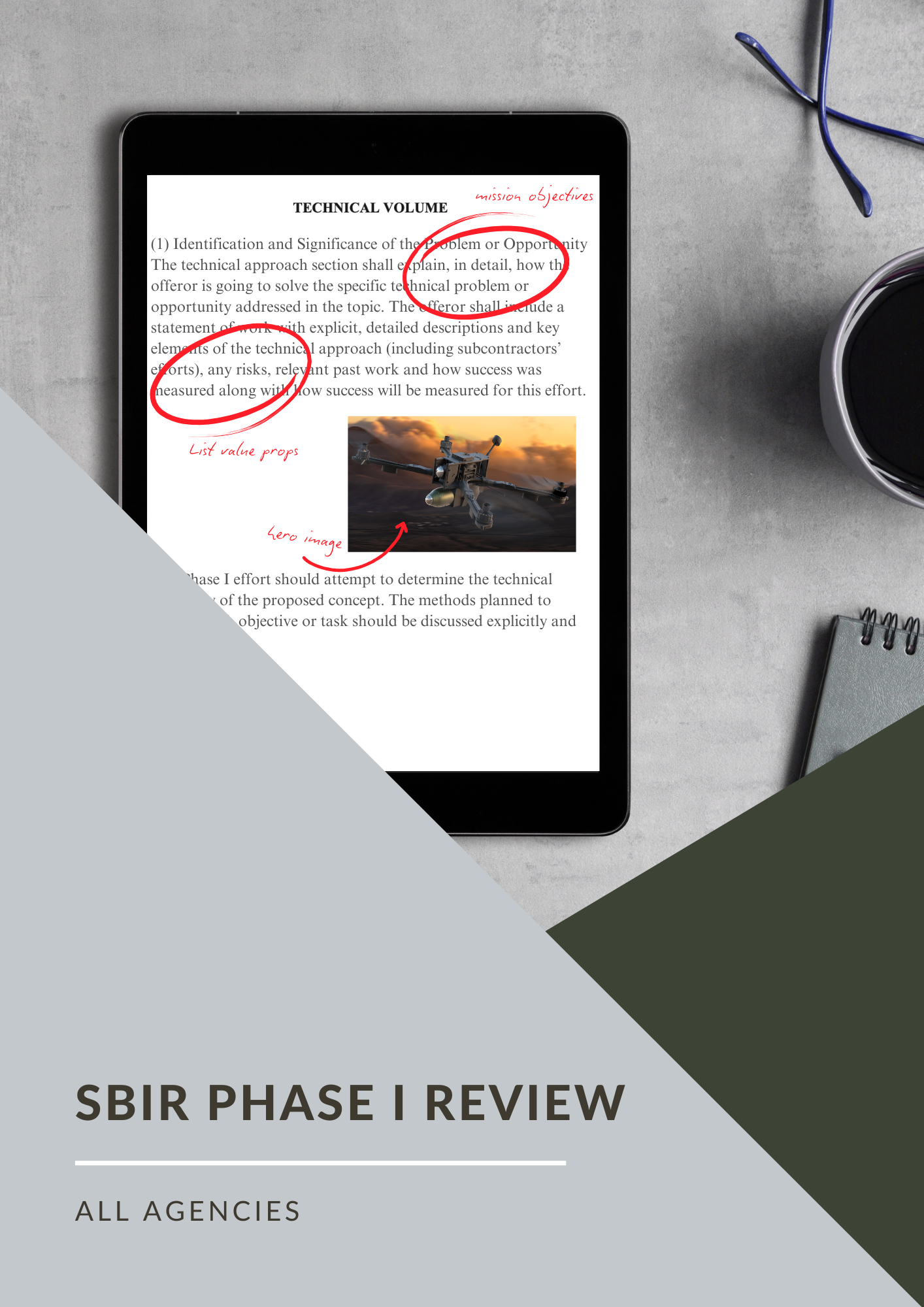Government Contracting QuickStart Guide for Startups
How to use this guide
This quickstart guide walks you through how to get registered so that you can apply for, and win, government contracts and grants. Applying for government grants and contracts is free, which makes them great opportunities for small businesses and start-ups. Each step provides instructions and links and notation fields to keep track of your progress. Expect registration to take 4+ weeks once you've incorporated. Click here to view or download this guide as a PDF.
Incorporation
This is the only step that isn't free. Before you do anything else, your business must be incorporated and registered. If you only need a simple business structure you may be able to setup through legalzoom or a similar site. More complex entities will require a lawyer. Common entities that do business with the government include LLCs, C Corps and S Corps.
Tax ID
No matter what entity you incorporate as you will need to apply for a Tax ID. In the US these are called EIN or TIN. You can do that here.
Small Business Registration
If you are a US company you must register with the Small Business Administration (SBA) and get an SBC number next. Most contracts have small business set-asides that must go to businesses registered in the below categories. Register for the ones you are eligible for (you can register for all that apply):
Small Business Concern (under 500 employees)
Women-Owned Small Business
Veteran-Owned Small Business
Service-disabled Veteran-Owned Small Business
8(a) Business
HUBZone
Natural Resource Sales
D-U-N-S
Now that you have a legal entity and a tax ID, you can request a DUNS number from Duns & Bradstreet. You will need this register for government-related applications. There are paid services on dnb.com, but getting a DUNS number is completely FREE. Don't get tricked into paying for credit services you don't want. DUNS requirements are being phased out in 2023 in favor of a Unique ID (UID) on SAM.gov.
SAM.Gov
SAM.gov is the hub for a lot of government contracting. First, you must create an account (similar to a personal account) and then you can register your business and get a UID. During business registration, you will be prompted to create a Marketing Partner Identification Number (MPIN) that allows you to access government applications. This code must be nine characters, with at least one letter and one number - no spaces or special characters. Once you are registered you can search and submit proposals for contracting opportunities.
CAGE OR NCAGE CODE
A Commercial and Government Entity (CAGE) code is a five-character identifier assigned to entities located in the United States. You can request a CAGE here, through the Defense Logistics Agency (DLA). If you are outside the US you must request an NCAGE code here through the NSPA. You must have a DUNS number/UID and have a registration started in SAM.gov to obtain a CAGE or NCAGE code. You can now go back and complete your SAM.gov registration.
ADD CAGE TO WAWF
Template email
Next you need to register your CAGE code as a Location Code with WAWF (more on that in the next section) and establish a vendor group so the Treasury Department can pay you. This is a mandatory step. To do this you must either call DLA Customer Support Center at 1-866-618-5988 or send an email to the Procurement Integrated Enterprise Environment (PIEE) Customer Support Center. If you send an email to add your CAGE, use the following template to email requests to PIEE Customer Support (hint: "EB POC" = you):
WAWF-PIEE
The Procurement Integrated Enterprise Environment (PIEE) is the primary way that the Department of Defense and its supporting agencies pay enterprises for work. PIEE uses a tool called WAWF (Wide Area Workflow) to manage invoices, billing, and receipts. It is similar to a government-issued Quickbooks. Register here with PIEE so your company can get paid when you win a grant or contract. Please note: you will get a security warning on your browser when you try to access WAWF-PIEE. Everyone who is not a government employee gets this warning, but it is safe to proceed.
SBIR.Gov
To complete DSIP registration (next section) so that you can bid on small business R&D opportunities, you will need to create an account on SBIR.gov. Companies use SBIR.gov to complete company commercialization reports (CCRs) which you will need before you can certify a proposal.
DSIP
To find & bid on Defense SBIR/STTR opportunities you will need an account on the Defense SBIR/STTR Innovation Portal (DSIP) next. Each SBIR program will have a similar submission portal that you must register with to submit proposals. You only need to create account with programs relevant to your company. Check the links on page 8 for more information. DSIP also provides the Broad Agency Announcements (BAAs) which are PDFs with instructions on how to structure your SBIR/STTR proposal and submit it in DSIP. Each SBIR program will have its own BAA. You can search for active topics by clicking on each agency with open solicitations.
SBIR/STTR
Small Business Innovation Research (SBIR) and Small Business Technology Transfer (STTR) are great programs for small US companies. The SBIR/STTR is a grant program that encourages domestic small businesses to engage in Federal Research/Research and Development that has the potential for commercialization. Unfortunately, there is no centralized repository to search all SBIR/STTR opportunities, so you must check each agency site listed below:
Once you find a topic that you want to submit a proposal for, you can ask the offerer questions if the topic is in "Pre-Release". Otherwise, you can get started on preparing your proposal package by following the outline provided in the BAA for the current solicitation cycle. Remember to always check that you have the latest instruction as they change with each cycle.
Searching sam.gov
You can also now search for opportunities outside of the SBIR/STTR program. The main place to find these is sam.gov, formerly FedBizOps.com. You can use your regular sam.gov credentials to log in. Sam.gov houses government contracts for everything from software to toilet paper to ammunition. You can search sam.gov without a login, but you will need credentials before you can bid. Any registered company can submit bids or respond to Requests for Information; however, it may be difficult to get an award without past performance. (Tip: the SBIR/STTR program is a great place to get that).
GSA
The General Service Administration (GSA) is a branch of the government that procures more than $20B in goods and services annually to keep the government running. The GSA uses Multiple Award Schedules (MAS) to establish long-term, government-wide contracts with vendors (i.e. companies like yours). Getting on a GSA Schedule is a lot of work, and can be difficult for new companies; however, the effort is often worth it as GSA contracts have high dollar values and span several years. There is a dedicated schedule for tech companies called IT Schedule 70. You can learn more about getting on a GSA Schedule here.
Looking for sample winning proposals and templates to make it faster to win work? Check out our products.